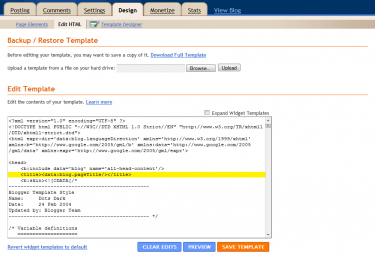How to Optimize a Blog in Blogger for Search Engines (Blogger SEO 101)
Do You Like This Post?
How to Optimize a Blog in Blogger for Search Engines (Blogger SEO 101)
We’ve covered the general aspects of How to Optimize a Blog for Search Engines before, but this time, we will be focusing on how to optimize a blog within Blogger. Blogger is a blogging service owned by Google and publishes most of the blogs via subdomains of blogspot.com. Blogger also allows for other domains by using Custom URLs.
In regards to search engine optimization (SEO) for Blogger, there are two modifications to the HTML mark-up of the main template that can be done to optimize all posts. They are:
- Add a Meta tag for the content writer’s name.
- Add Meta tags for as many SEO keywords as you want to add.
The steps to do both of these modifications of the HTML mark-up at once are:
Step 1:
After logging into your Blogger account, open the template by clicking on “Design”, then “Edit Template”.
Step 2:
Search for the following line:
<title><data:blog.pageTitle/></title>
The location is highlighted here:
Step 3:
Insert the following lines below the above line:
<meta content='[Insert Description]' name='description'/>
<meta content='[Insert Keywords]' name='keywords'/>
<meta content='[Insert Author Name]' name='author'/>
Step 4:
For the placeholders in the code above, replace:
- [Insert Description]with a short description of your blog
- [Insert Keywords]with a list of keywords related to your blog, separating each word/phrase with a comma
- [Insert Author Name]with the name of the person writing the content
Step 5:
Save the template by clicking on “Save Template” button.
Additional Thoughts
The above method creates the same description/keywords Meta tag for all your posts as well as your blog homepage. For additional customization, you can nest the Meta tags within a blogger script, specifically:
<b:if cond='data:blog.url == "http://[Insert URL of Post]"'>
</b:if>
So your additional mark-up would look like this:
<b:if cond='data:blog.url == "http://[Insert URL of Post]"'>
<meta content='[Insert Description]' name='description'/>
<meta content='[Insert Keywords]' name='keywords'/>
<meta content='[Insert Author Name]' name='author'/>
</b:if>
Where [Insert URL of Post]would be replaced with the actual URL of your post.
This method will provide you with individualized Meta description/keywords for specific posts. However, since it would need to be done for every post you make, it’s not recommended to do so for every post, but rather just posts you want to highlight. At the moment, there’s no automated way to create individualized Meta descriptions/keywords for each post.